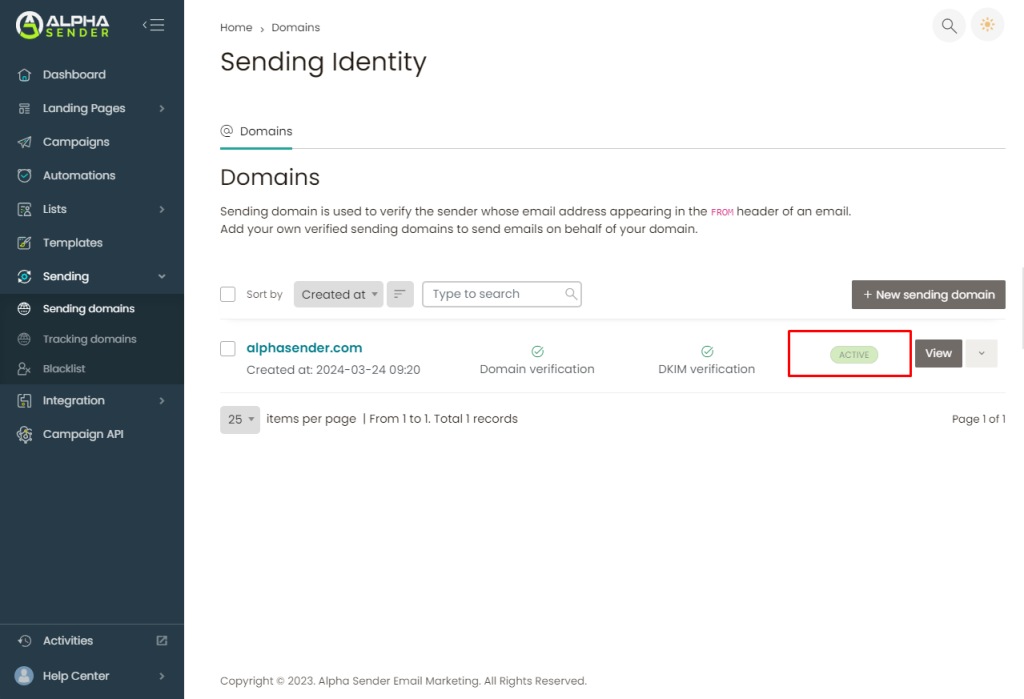Verify Sending Domain
To start sending emails from your domain email ([email protected]) is crucial to maintaining your reputation and the trust of your subscribers. Follow those steps to complete the process of verifying sending domains in Alpha Sender.
- Click on the “Sending” button from the left menu.
- When the dropdown appears click on the “Sending domains” button
- Then click on “New sending domain“
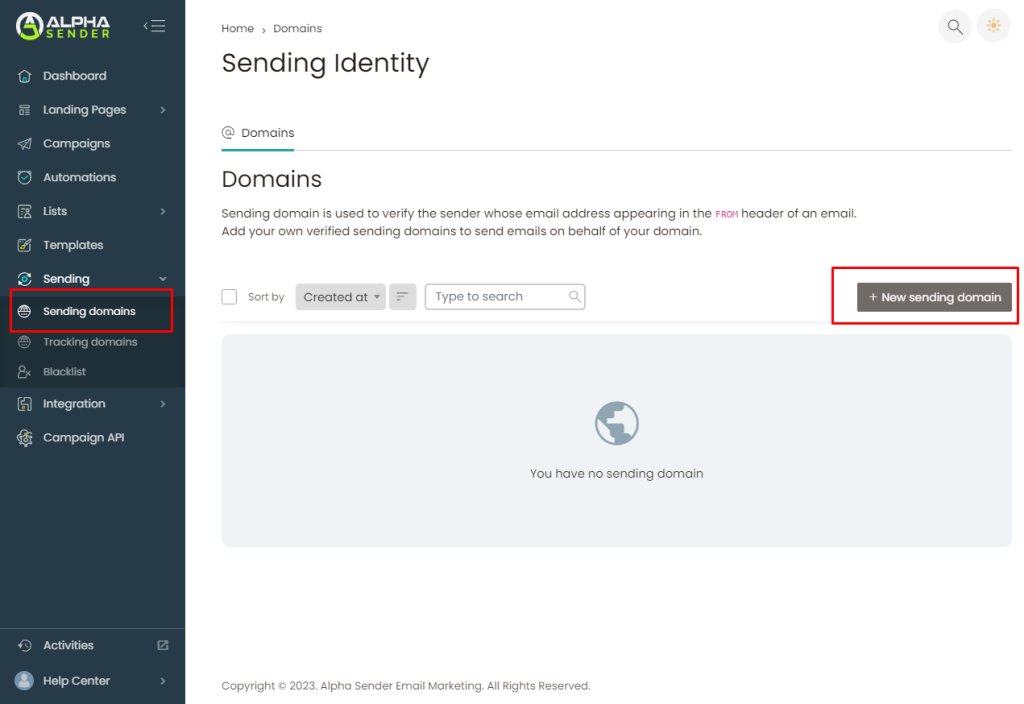
- Enter your sending domain to the box and click on “Save“
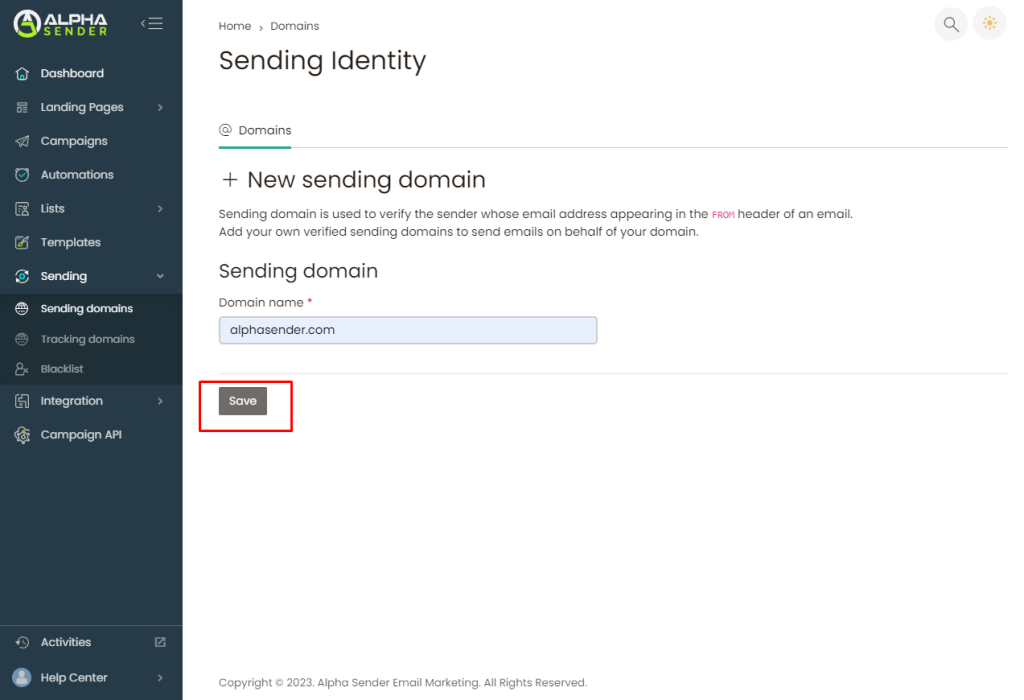
Now it’s time for verification. You will get 2 DNS records that need to be added to your domain DNS via the domain control panel.
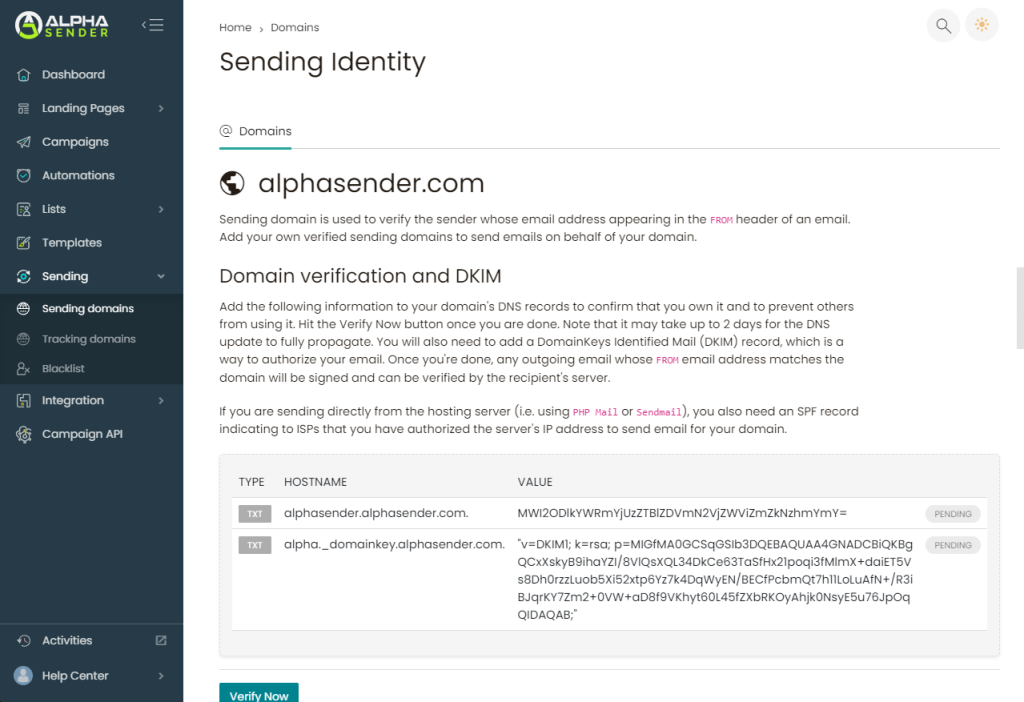
You can add those records via any DNS editor, If you are unable to find the DNS editor of your domain please contact your domain provider for support. Here you are seeing Cloudflare DNS editor.
Add record type, hostname, and value carefully, anything missing will not complete the verification process.
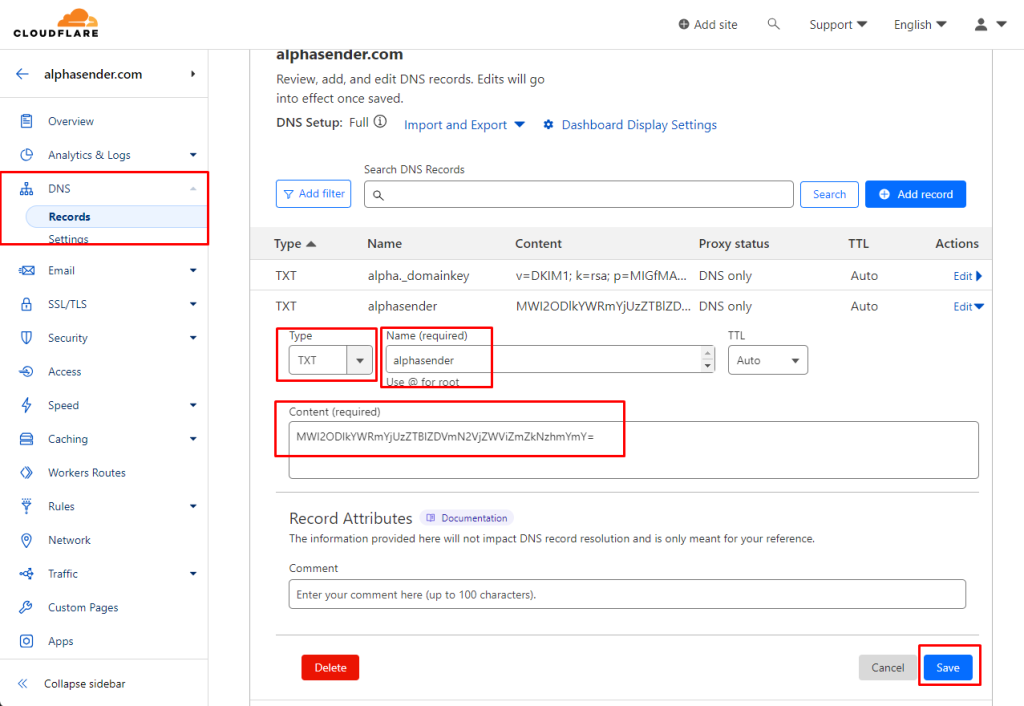
- Back to the dashboard after you added those records then click on the “Verify Now” button.
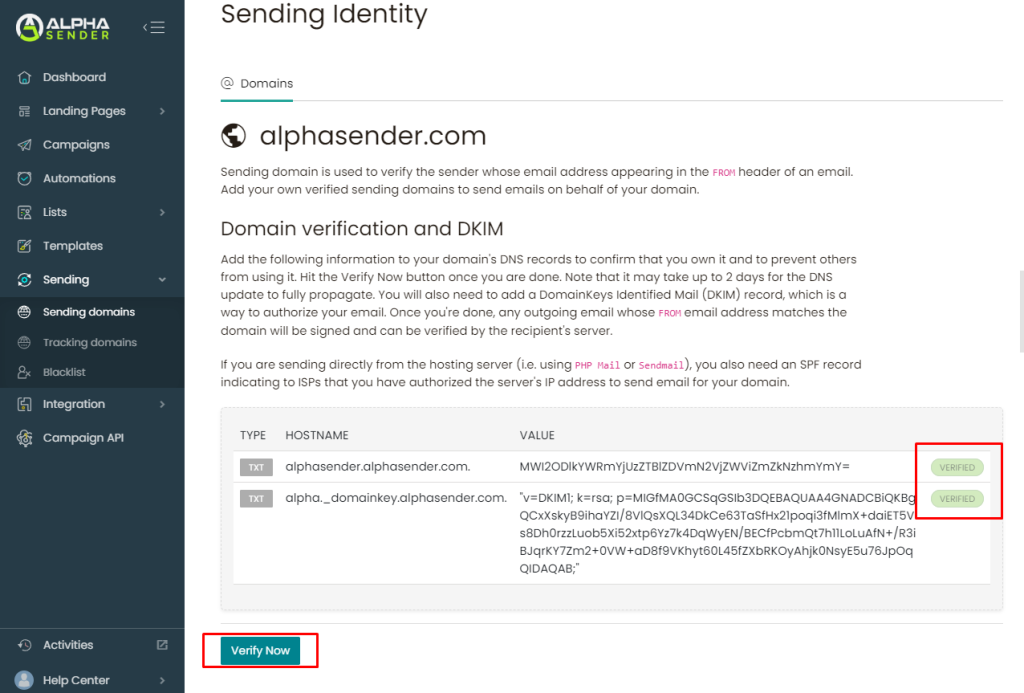
If you have added DNS records successfully then you will see the Verified and Active badge. Your sending domain is ready to use. Don’t hesitate to get in touch with us if you face any issues.