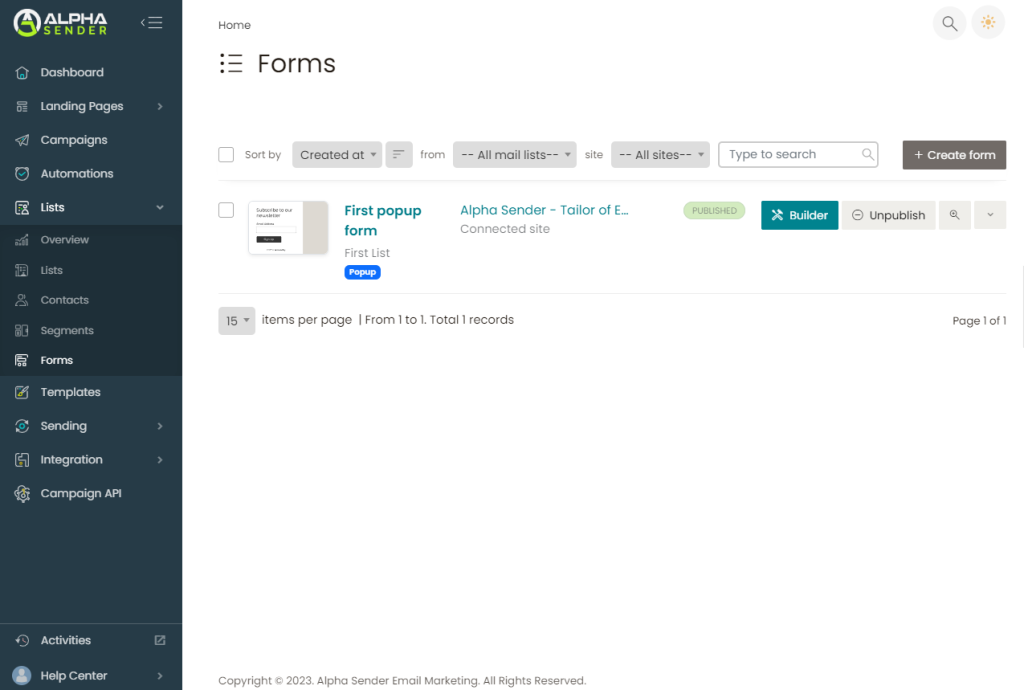Collect Emails Using Popup Form
Estimated reading: 1 minute
728 views
After integrating your website with Alpha Sender’s system, you need to create a popup form that will show on your website. To do this
- Go to the “Forms” section from the left menu
- Click on “Create form” from the right side.
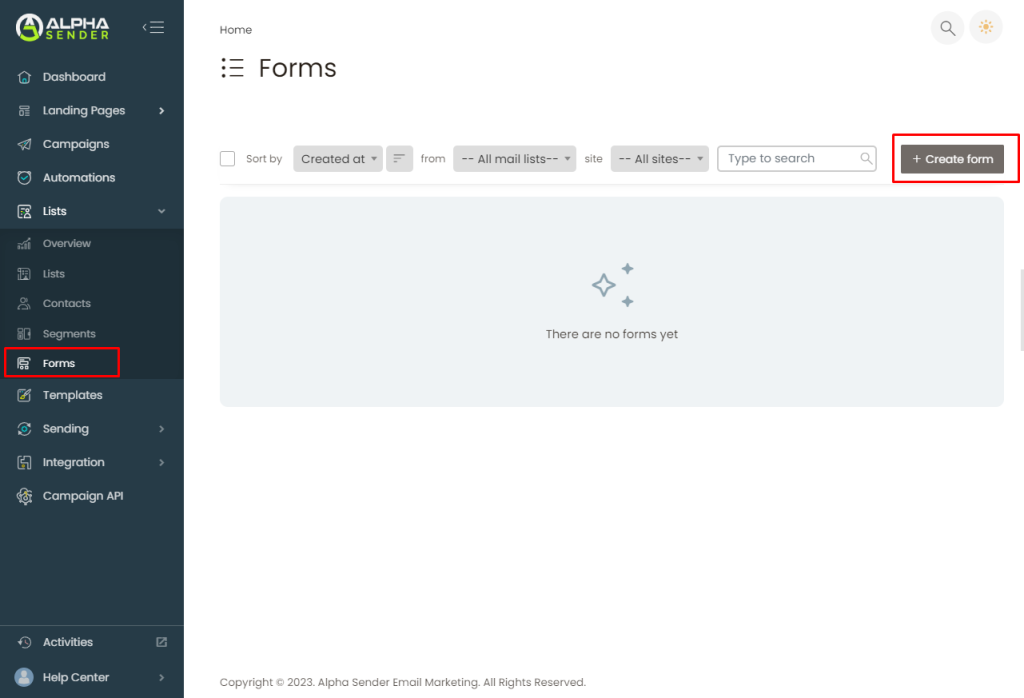
- Enter an identifiable name for your popup form
- Select the email list where you want to add subscribers that will collected from the popup form
- Select form type “Popup Form“
- Then select a template from from base template section
- Then click on “Start Design“
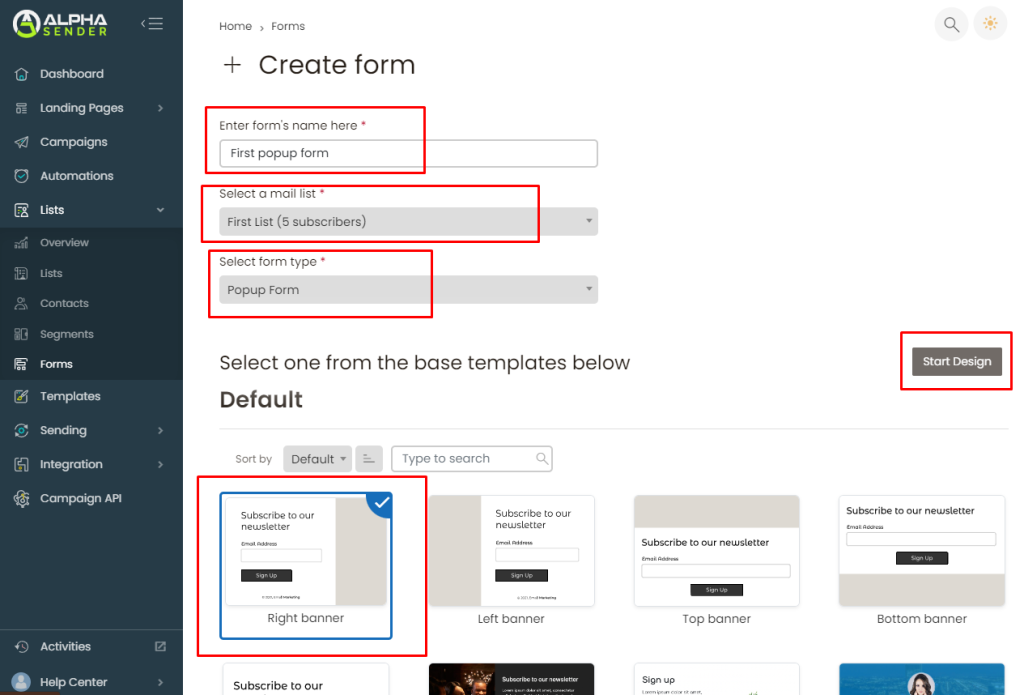
- Edit the popup form
- Click on “Integrate to your website” when you are ready to publish your popup form on your website
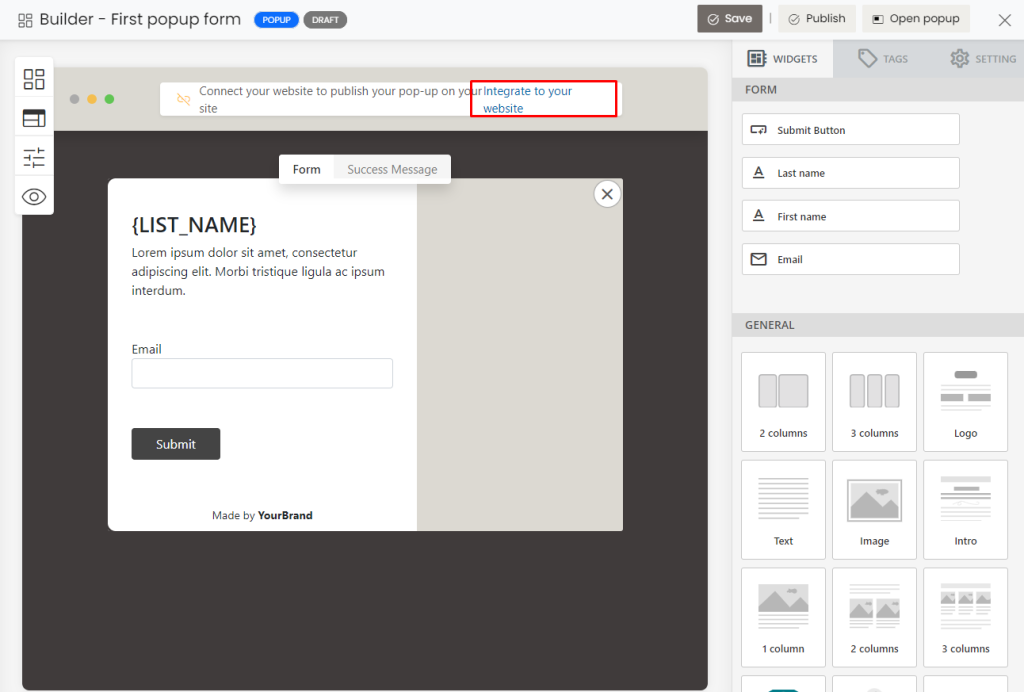
- Select a site from the list.
- all sites will be shown here that you added from the integrate website section.
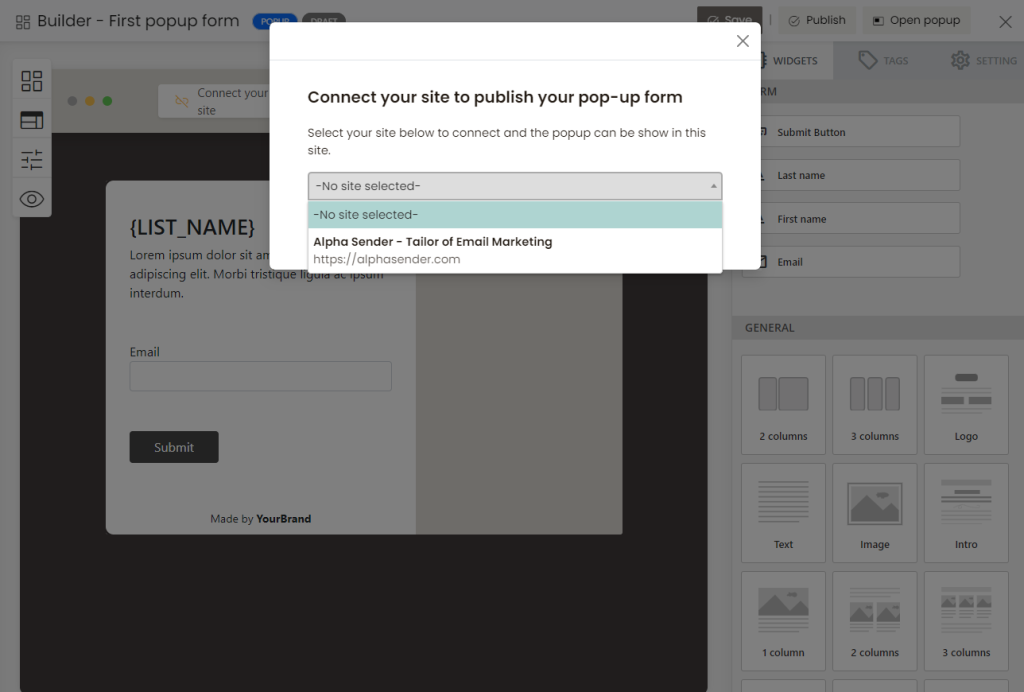
- After you select the site click on “Publish“
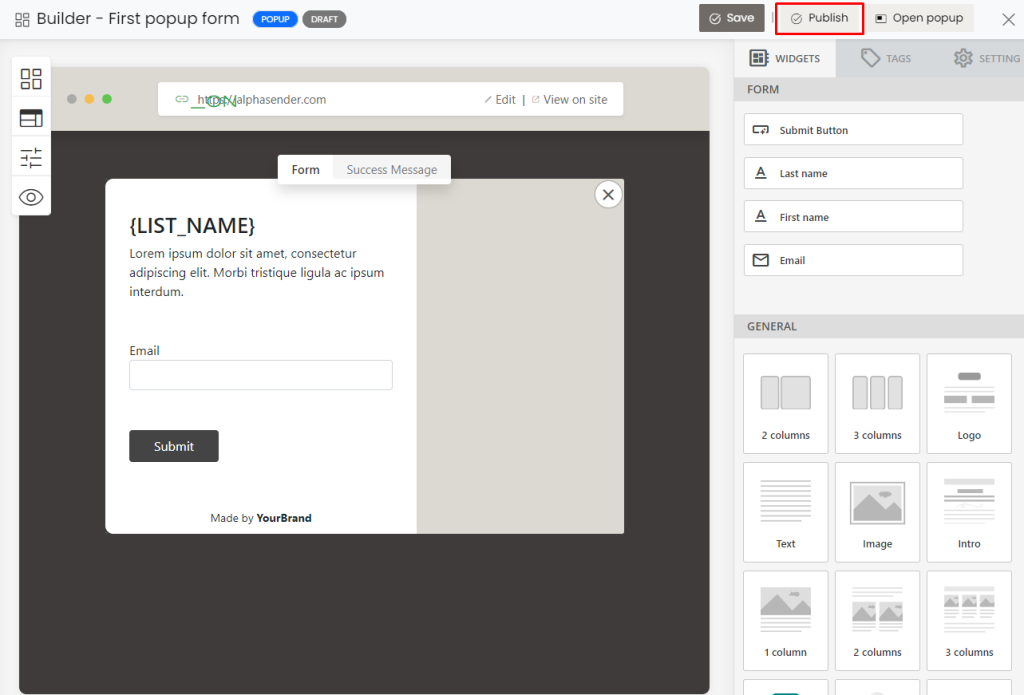
Your pop-up form is published and now it’s showing on your website. Please visit your website to confirm.