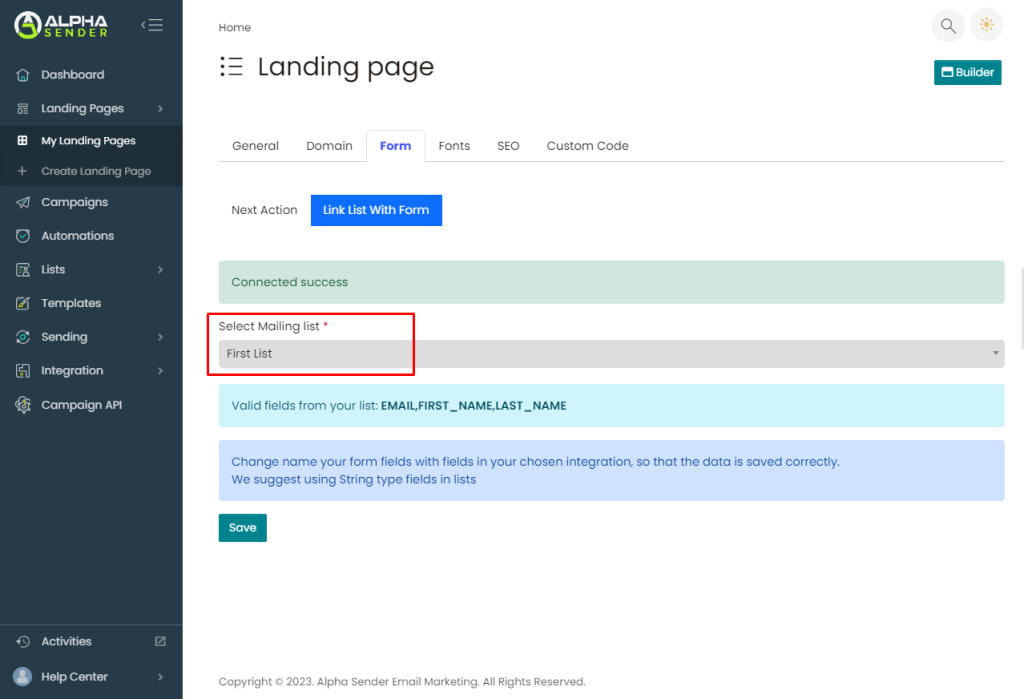Collect Emails Using Landing Page
Estimated reading: 1 minute
481 views
You can create landing page designs with awesome content and collect emails from subscribers into your list. To do this
- Click on “My Landing Pages” from the left menu
- Click on “New Landing Page“
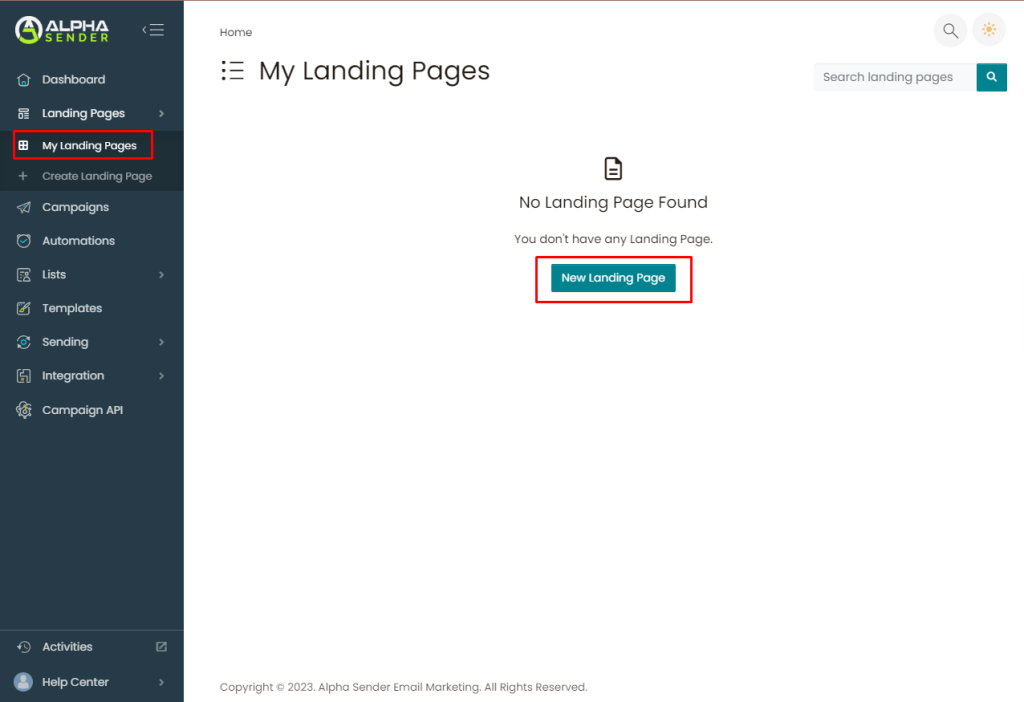
- Choose a predesign template and click on “Builder“
- Also, you can preview the page by clicking on the “Preview” button
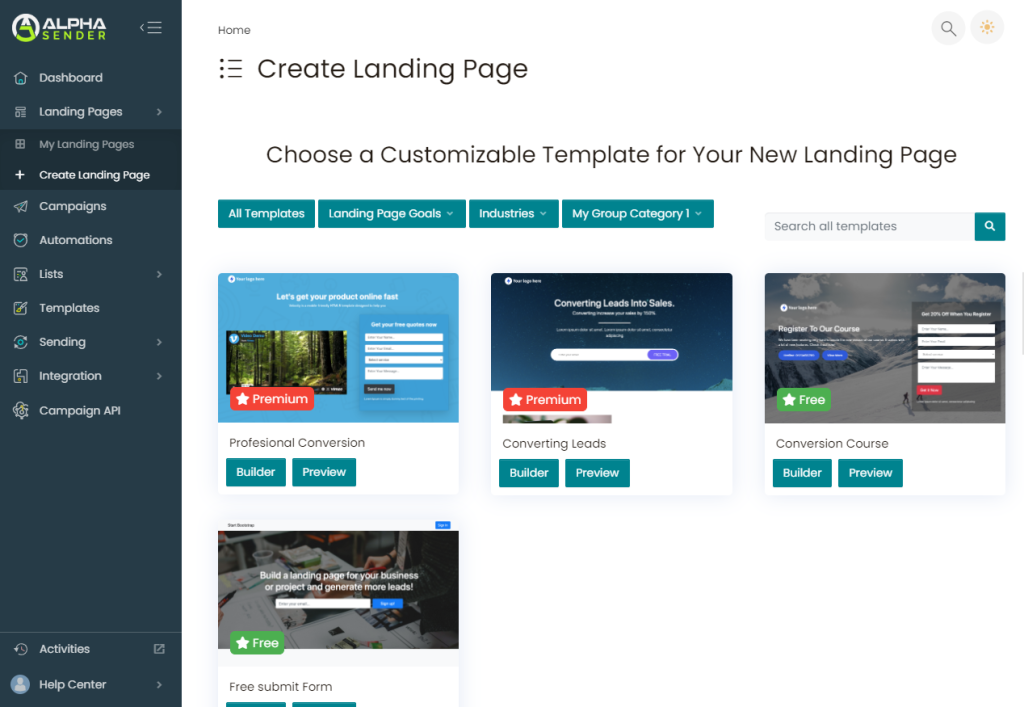
- Design or edit your landing page from the drag-and-drop landing page builder.
- Learn how to use the drag-and-drop landing page builder
- After completing the editing of the landing page click on the “Publish” icon from the top right side.
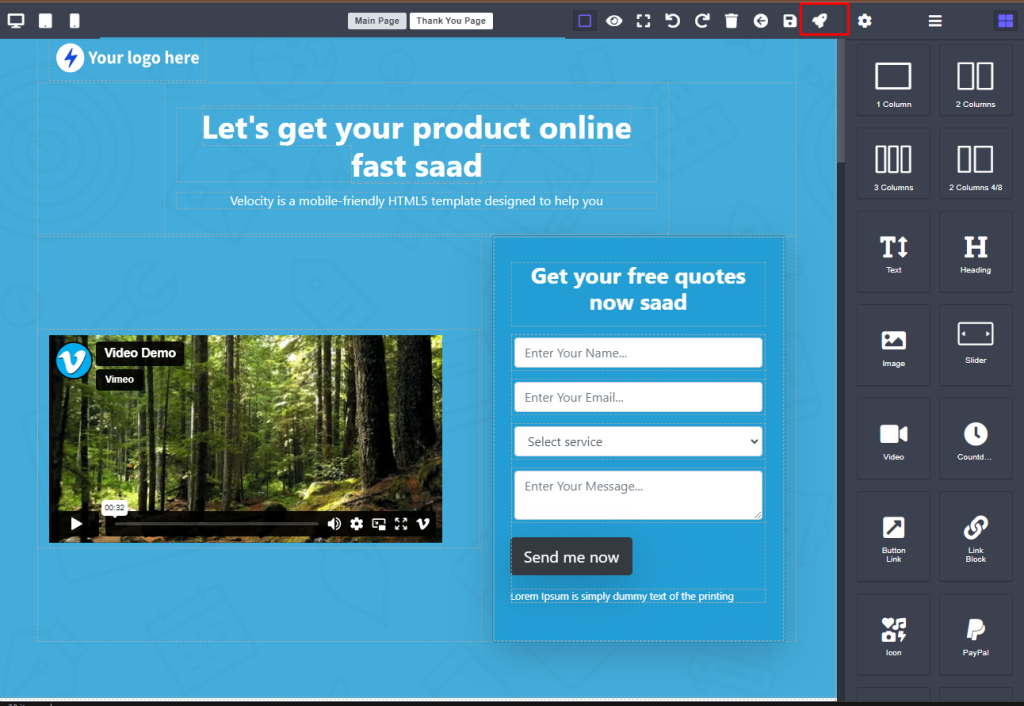
- Set your landing page name and Favicon from here
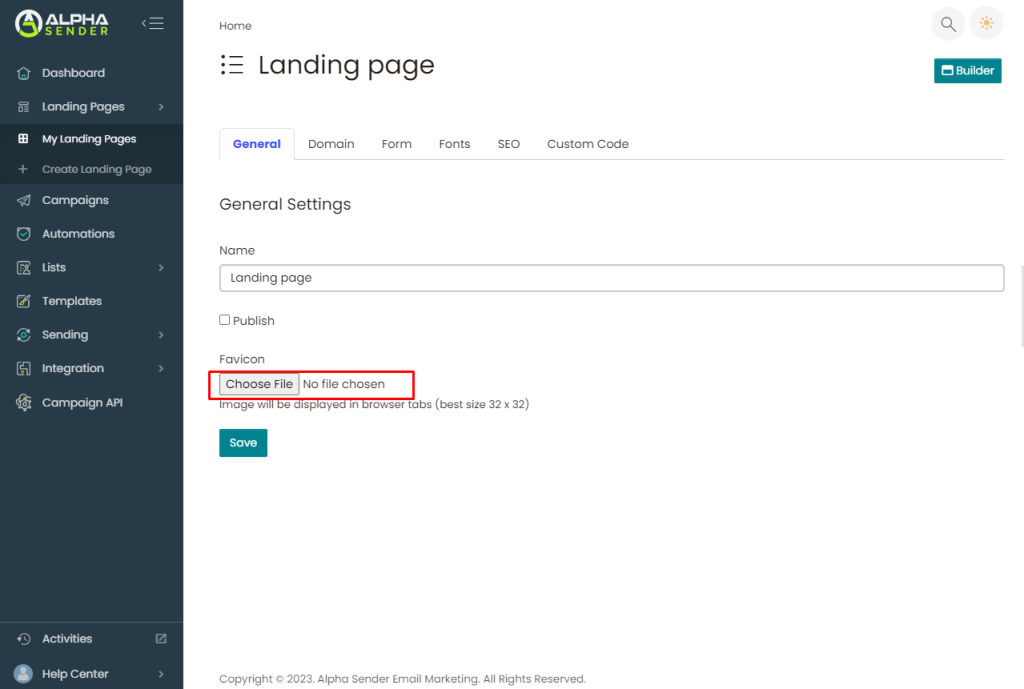
- Change the URL of your landing page from the “Domain” section
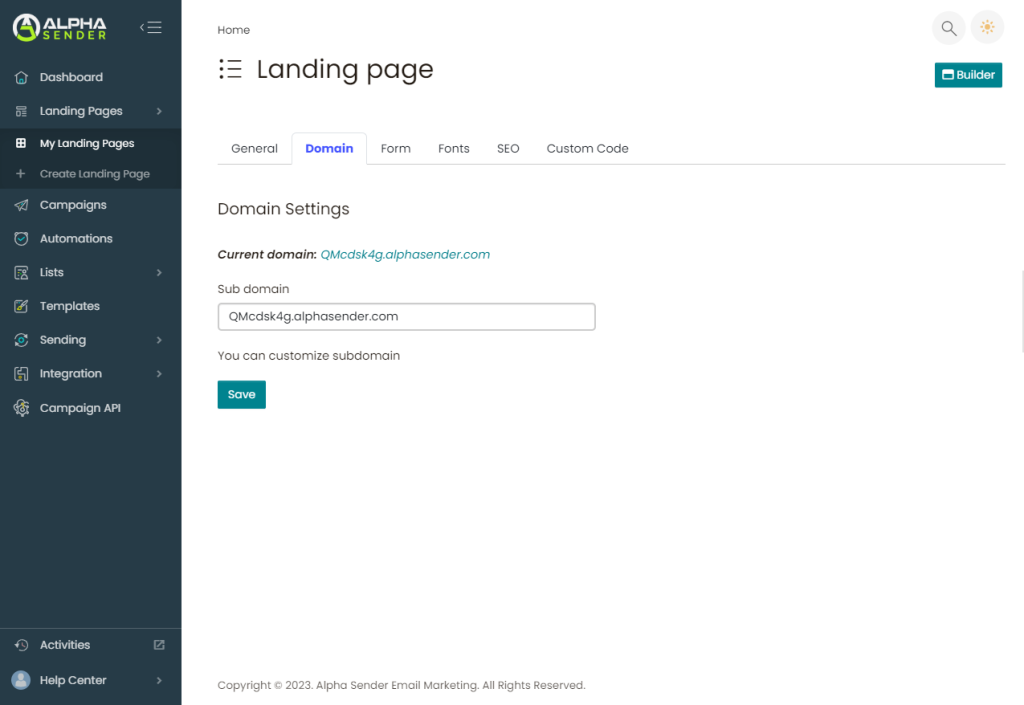
- Select the action whether you want to show your visitor a thank you page or transfer to another URL from the “Next Action” tab
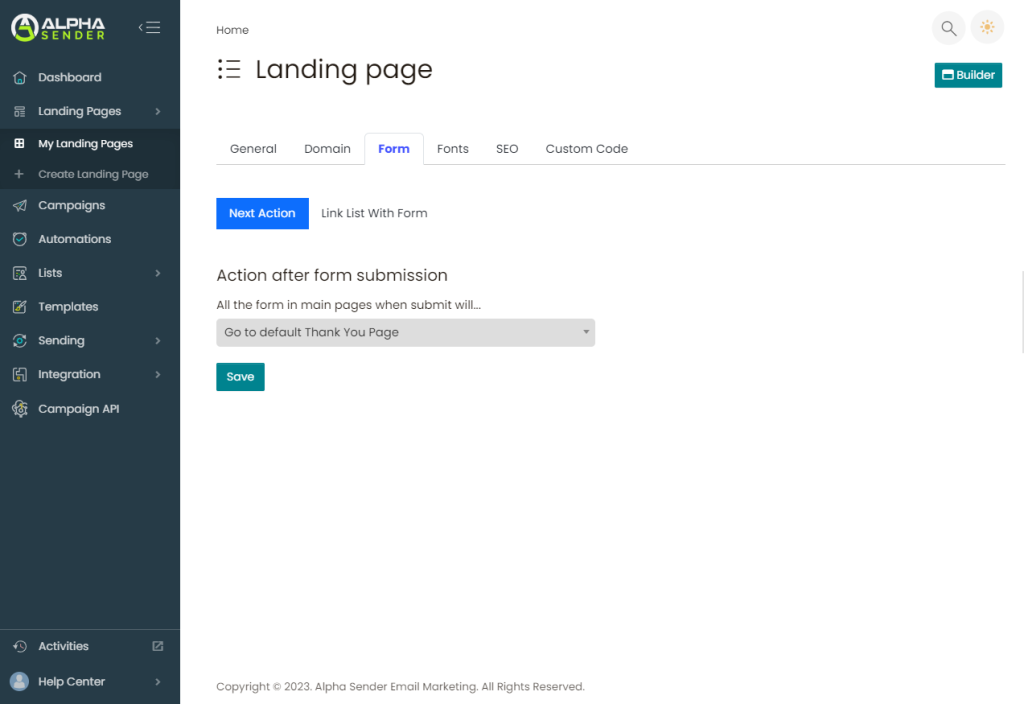
- Select the list where subscribers emails will be added
- After you set all, click on the “Save” button.